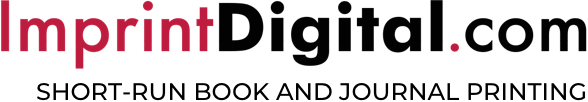File Upload
We strive to make the file submission process as convenient and user-friendly as possible. We understand that seamless file transfer is crucial for a smooth collaboration. That's why we offer various methods for customers to send us their files, ensuring a hassle-free experience.
Material may be supplied by:
- Email attachment to info@imprintdigital.com or david@imprintdigital.com
- Uploading to our Hightail Dropbox or your preferred file transfer service
Upload your file via Hightail
- Hightail - Secure File Transfer: We utilize Hightail, a trusted file transfer service, to provide a secure and efficient way for customers to send us their files. With Hightail, you can easily upload large files, ensuring that your valuable data is protected throughout the process.
To submit your files using Hightail, simply click here, and you'll be directed to a secure upload page. Follow the instructions provided, and we'll receive your files promptly.
- Dropbox - If you prefer using Dropbox, you can upload your files directly to our designated folder. Click [insert your Dropbox upload link here], and you'll be redirected to our Dropbox upload page. It's quick, easy, and provides a seamless way to share your files with us.
- Email and Other Methods: We understand that different customers have different preferences. If you find it more convenient, you can also submit your files via email or using other file transfer services such as WeTransfer. Simply attach your files to an email and send them to info@imprintdigital.com. Alternatively, you can use your preferred file transfer service and send the download link to info@imprintdigital.com.
We prioritize accessibility and aim to accommodate our customers' preferred file submission methods. If you have any specific requests or questions regarding file transfer, please don't hesitate to reach out to our team.
We value your data security and strive to ensure the confidentiality and integrity of your files throughout the transfer process. Rest assured that all information shared with us will be treated with the utmost care and in accordance with our privacy policy.
Need help? Email info@imprintdigital.com or phone 01392 851550 (ext 1).
Before sending us your artwork please make sure you have;
Checked the paper size is correct.
Set your colours to CMYK.
Make sure your images are 300 dpi.
Added a 3mm bleed and crop marks.
Embedded your fonts.
Save your artwork as a PDF
Proofread your document.
To find out our full artwork guidelines click here.